As the year draws to a close, we've had our fair share of happy and memorable moments. (Not to mention loads and loads of photos in our hard drives....) so what would be a good way to commemorate and re-celebrate each of those moments again? How about scrapbooking? Better yet, digital scrapbooking!
Yep, I love scrapbooking! As I child, I would cut out photos and turn them into collage sheets. Unfortunately, time ages materials and I've grown weary of cutting and buying scrapbooking materials that I get to use only once. Good thing Sundrenched introduced me to Digital Scrapbooking! Now with the advent of technology, we can fully customize and create beautiful scrapbook layouts. We can share them online or even print them as glossy Photobooks!
Digiprint can turn your scrapbook pages into coffee table hardbound photobooks. These are especially good for wedding and baby albums because these are printed on acid free paper, so you'll know it won't fade as the years go by.
I personally love digital scrapbooking because it allows me to be creative and at the same time, I can help sustain our environment by not having to cut and paste actual paper. The digital elements can be resized and reused for future scrapbooking projects!
Here are some of my personal scrapbook pages:
 |
| Here's a scrapbook page of my Lolo's 70th birthday party. |
 |
| Some highlights of my trip to Manila that year |
 | |
| Photos of The Singapore Flyer |
 |
| Some memorable photos at Sentosa |
So? Are you ready to make your own Scrapbook layouts? How do you do this? First you'll need the following:
1. Computer know-how (Photoshop, Illustrator or MS Powerpoint will work but I personally use Photoshop because it gives me more control over effects, layers and image size. Note: If you use MS PowerPoint, the image output will not be as crisp and clear as it would if you used a dedicated photo program like Photoshop or Illustrator. So if you already know how to use Photoshop, I would suggest that you practice with that program. I'll try to make a separate Photoshop tutorial as well.
2. Digital Scrapbook Elements (there are tons of freebies you can download online. Here are some websites to get you started: Smitten Blog Designs, Peppermint Creative, Raspberry Road Designs. They also have even better kits for sale for low prices.)
3. Photos that you want to re-cherish!
Getting started:
First thing you should do is look at Scrapbooking websites and download the kits that you like. Try to visualize what motif you want for your scrapbook page and what photos you want to include. Once you've downloaded your digital scrapbook elements and digital papers, you're ready to go! In this example, I used a freebie kit from Smitten Blog Designs, a stock photo of some random family and MS PowerPoint.
 |
| Sample Scrapbook Page |
I personally like my scrapbook pages square. If you want to do the same, just set your paper size to 8x8 inches (click design; page setup; then input the desired size on the fields for height and width).
 |
| Resize your "canvas" |
I then pick out the photos and elements that you want to use. Choose a background "paper". I like to layer prints so I usually pick 2 background papers.
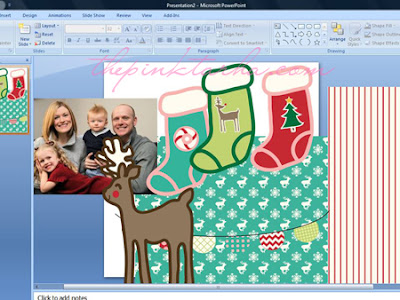 |
| Add all the photos and elements you want in your scrapbook page. |
Now arrange and resize the photos, papers and elements to suit your taste. This is where your creativity can run amock! Though in my opinion 1-3 photos are easier to layout. Hehehe...
 |
| Layout and layer as you see fit. |
Once you have the general layout, you can start adding shadows to give your scrapbook a layered feel. You can do this by double clicking on a photo or element until the "format" tab appears on the toolbar above. Then click on Picture Effects and then choose an effect that you want to use for that particular photo. You can also add your own words on the scrapbook page.
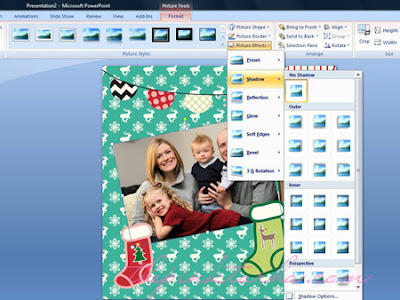 |
| Add some shadows |
Once you're done and you want to share your creation online, just save your work as JPEG and upload it. Or you could save it and have it printed as a glossy coffee table book at Digiprint in the Philippines.
 |
| Don't forget to save! |
There you have it, a basic guide to digital scrapbooking! So what are you waiting for? Let the creative juice flow and start sharing those wonderful memories :)
L-O-V-E,
Sampaguita Pride

0 had something to say:
Post a Comment